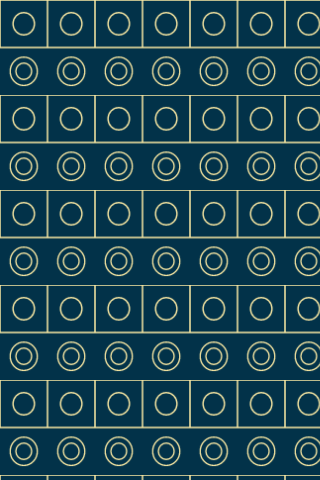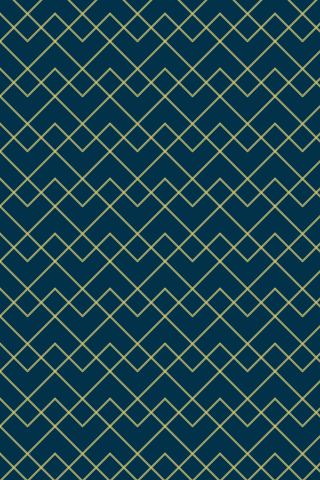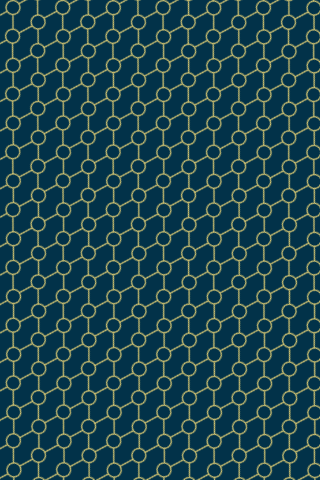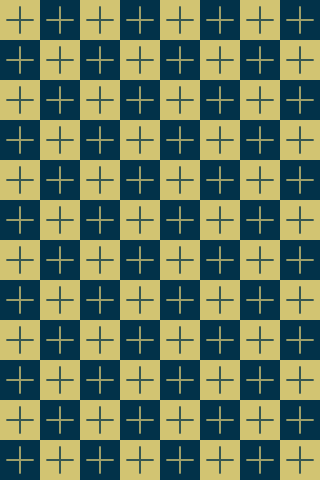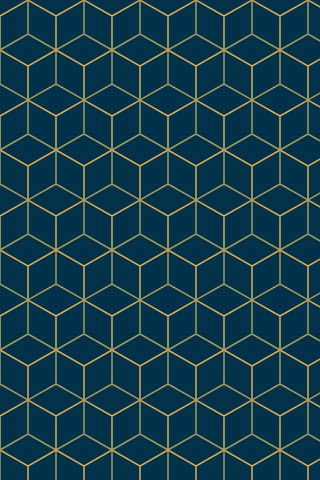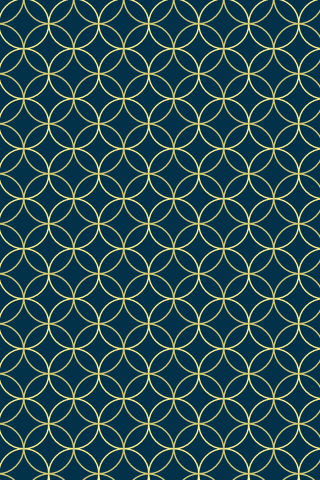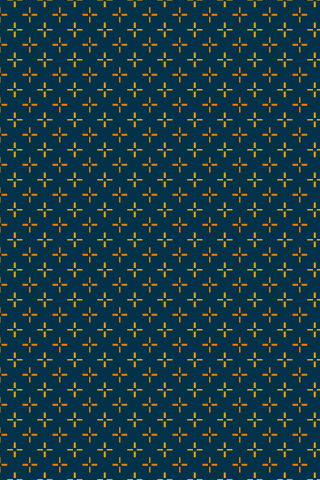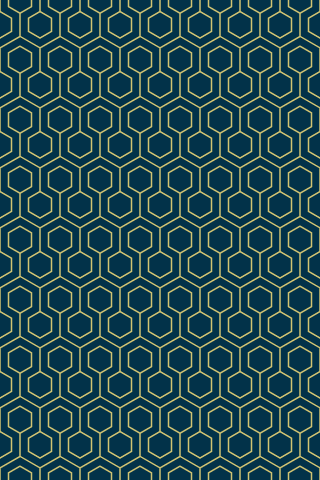How to Create a Luxurious SVG Pattern Design
's Free Pattern Generator is a tool that makes it easy to create beautiful colorful designs, shapes, sizes, and formats in seconds. Join us in this quick and easy review about how to use it.
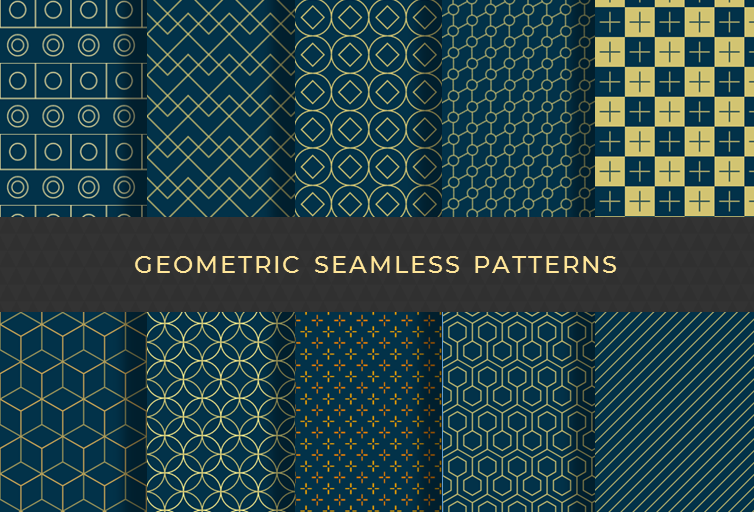
Selecting a Pattern from the Gallery
- Select the Patterns Gallery option from the Design top menu.
- Select the pattern you would like to use as a starting point.
For this example we will use the following design:
Creating a New Pattern
- Please wait until Pattern Generator loads the selected design.
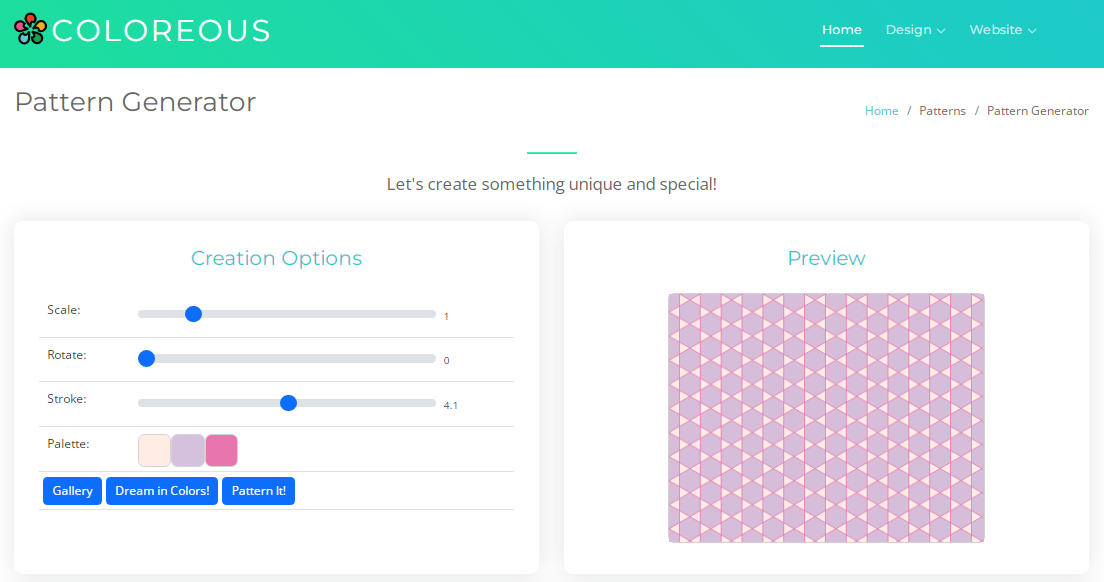
Setting the Background Color
- In the Palette section, select the colors related to the Background.
- In the Color Picker popup delete the current Hex Color Value
- Set the following value: #023249 and press 'Select' button.
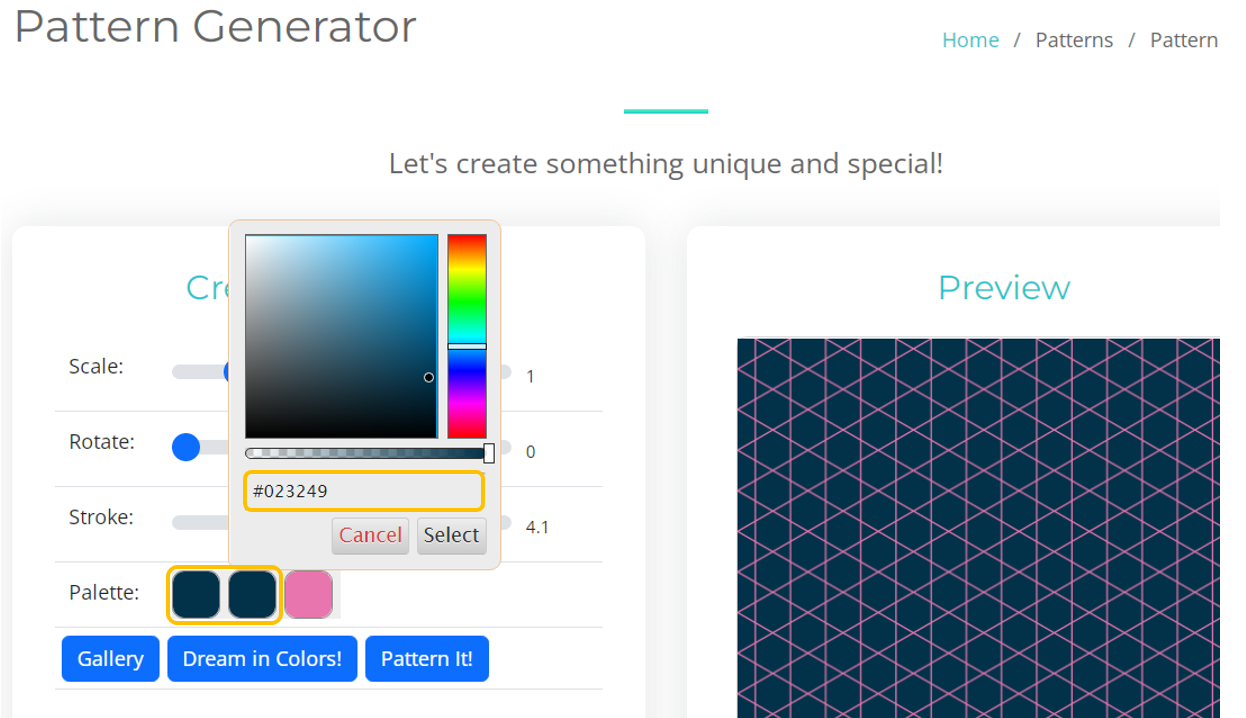
Setting the Stroke Width & Color
- Set Stroke value to 1.2
- In the Palette section, select the color related to the Stroke.
- In the Color Picker popup delete the current Hex Color Value
- Set the following value: #D9AD56 and press 'Select' button.
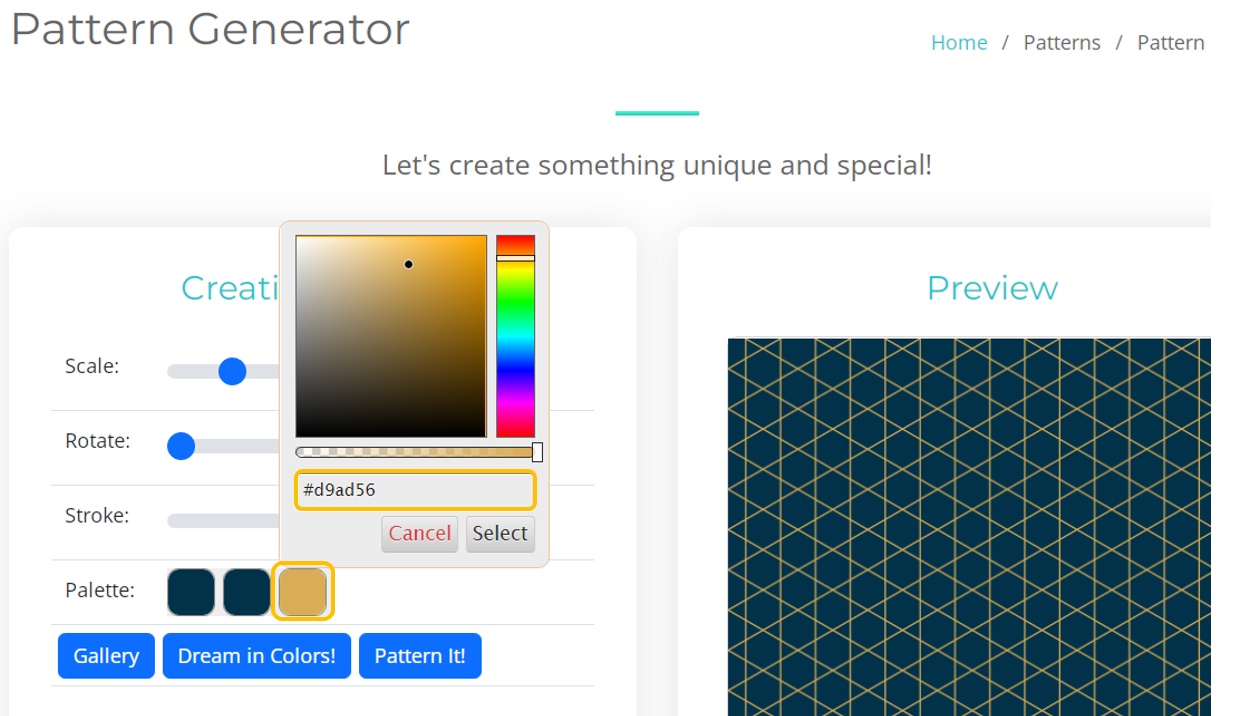
Scale & Rotate
Additionally, you can play with the Scale and Rotation. However, for this example, we will set the Scale to "1" and the Rotation to "0"..
Enjoy the Set!
Now you can download your design in any available format and resolution.
Download Options:
- Copy: Set the Pattern in the Clipboard as SVG Image.
- SVG: Download the Pattern as SVG File.
- CSS: Download the Pattern as a CSS background-image.
- PDF: Download the Pattern as a PDF file.
- PNG: Download the Pattern as a lossless PNG Image.
- JPG: Download the Pattern as a compressed JPG Image.
- Resolution: For PDF, PNG, or JPG, select the size of the image first.
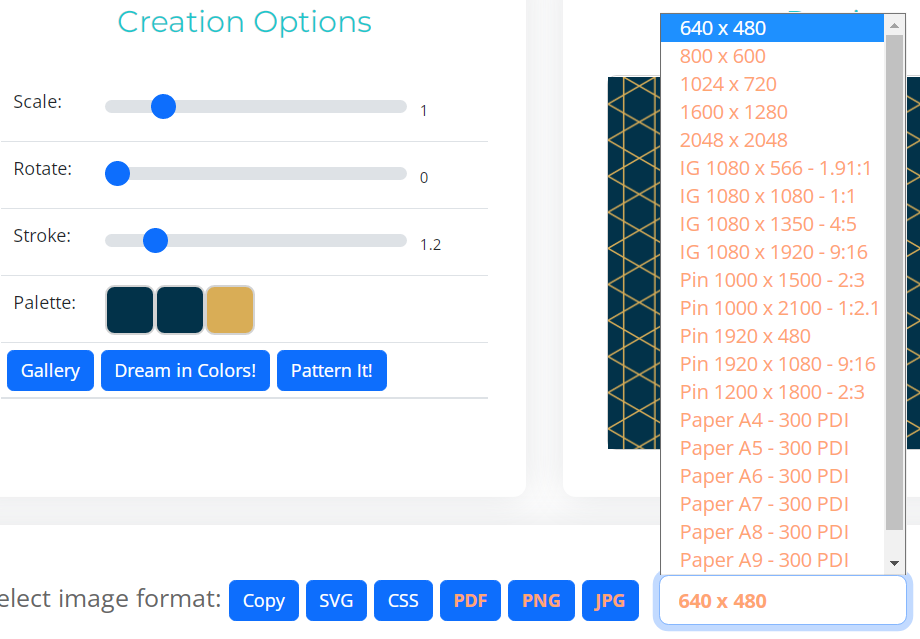
Free Sample Collection
Feel free to download a collection of 10 patterns created with the available version of Pattern Generator. Do you need a PRO version with advanced features? Stay in touch and be one of the first to access it for free.