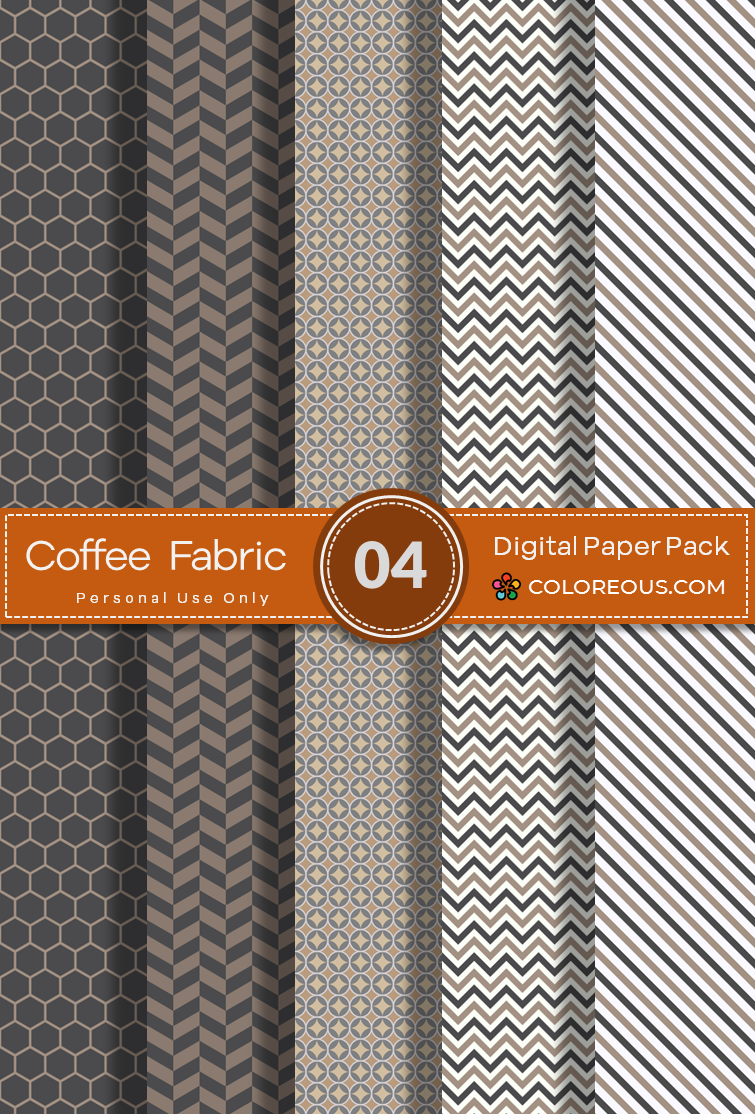Creating a set of 5 Beautiful Patterns in 5 minutes
Digital Paper is a fun, creative, and lucrative activity if it has a commercial purpose. Either way, it's visually satisfying. In this article, we'll show you how easy it is to create a collection using 's Free Tools in just minutes.

Selection of the theme colors
Our creation will contain neutral tones of white, beige, and charcoal. You can find a small photo with the colors you are interested in and use 's Free Palette Extractor tool to get the relevant colors. In our case, the resulting colors were:
Selecting a set of patterns
You can create a collection from scratch or rely on a tool like 's Free Pattern Generator. In this short post, we will develop a set of 5 patterns starting with a basic design.
Selecting the patterns from the gallery
You can use any pattern template found in our Patterns Gallery as a starting point. Later you can add colors, transparencies, size, rotation, and more. For this project, we will use the following patterns:
Creating the final product
Ironically, now comes the easiest part, creating the patterns and applying selected colors.
- Let's navigate to the Patterns Gallery.
- We select the first pattern: The Honeycomb
- We wait until the Pattern Generator tool opens.
- Now, we set the colors according to our palette and adjust them just a little for a dramatic tone.
- We select the size of the digital paper to 2048x2048 pixels.
- Time for exporting the image in the desired format: PNG
- Repeat the steps above with the following four patterns. Four minutes left!
- That is all. Dream about it, Make it, and Enjoy it!